This guide provides a straightforward, step-by-step process for adding a renewal in Know Your Dosh, specifically for ‘Broadband’ – making it easy for customers to manage their subscriptions and regular payments efficiently. By following these instructions, customers can ensure that their renewals are recorded accurately, helping them stay organised and informed about their financial commitments. This guide is an essential resource for anyone looking to streamline their renewal processes.
1. Navigate to https://app.knowyourdosh.com/dashboard
2. Click “Renewals”

3. Click “Add Renewal”

4. Click “Please Select”

5. Click “Broadband”

6. Complete the “Name” field

7. Complete “Provider”
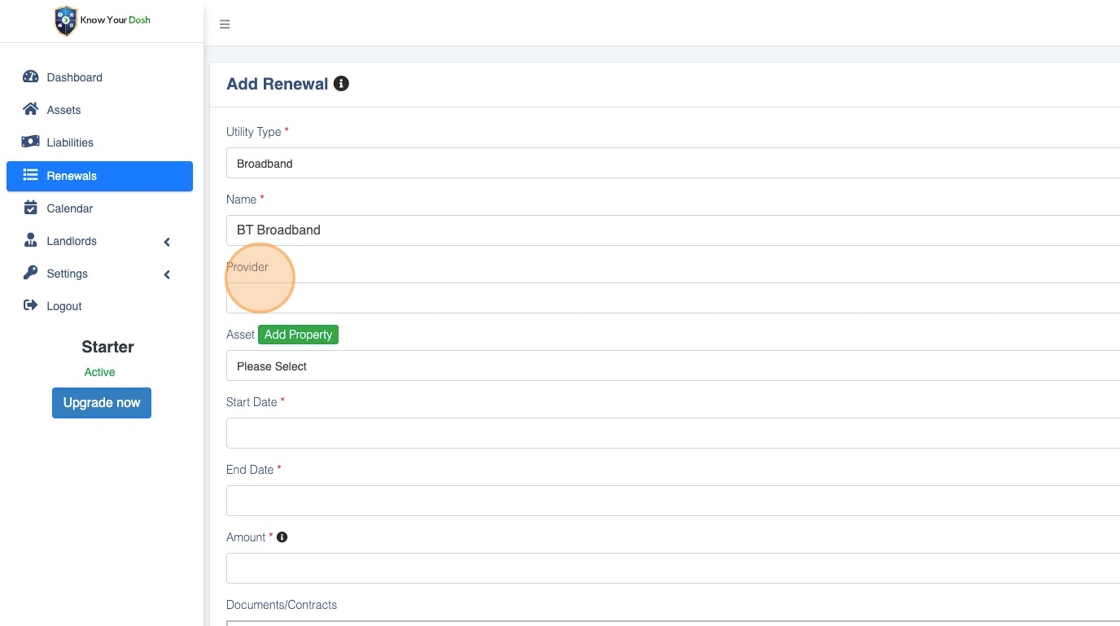
8. Click “Please Select”

9. Select a property linked to the renewal (if relevant)

10. Complete the “Start Date” field

11. Complete the “End Date” field

12. Complete the “Amount” field

13. Upload any relevant documents here

14. Enter any relevant comments in the “Notes” field

15. Click “Save”

Complete! You have successfully added a renewal to Know Your Dosh 🗓️







