This guide provides a straightforward method for updating renewal dates in the Know Your Dosh platform. By following the simple steps outlined, customers can ensure their renewal information is accurate and up-to-date, which can help in managing their subscriptions and regular payments effectively. Accessing this guide will streamline the update process, saving time and preventing potential lapses in service.
1. Navigate to https://app.knowyourdosh.com/renewals
2. Select the pencil icon here for the renewal you wish to update
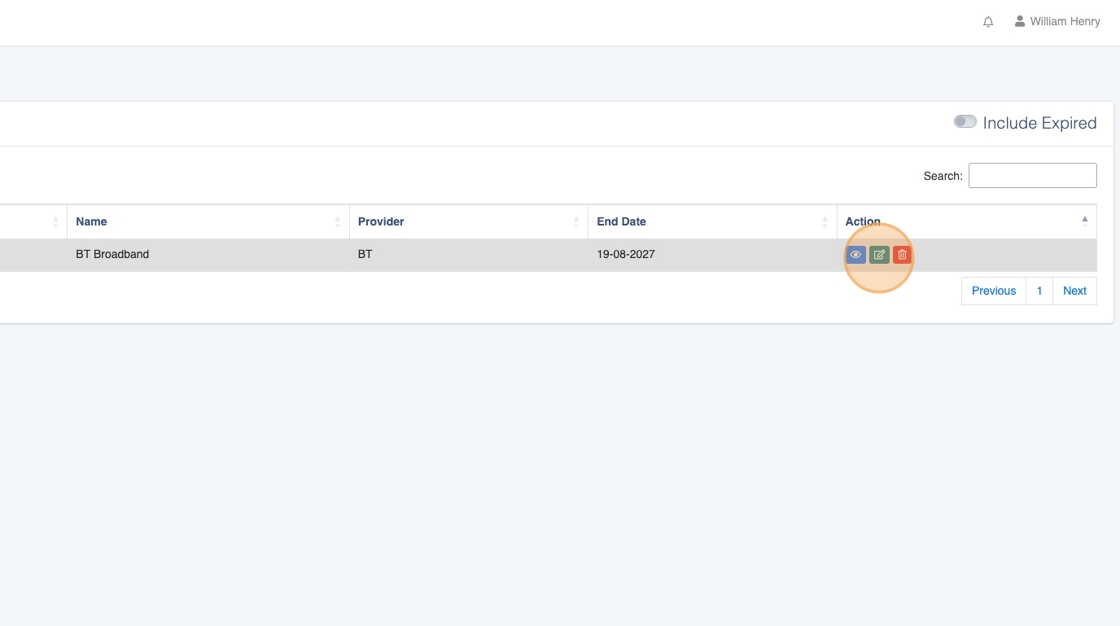
3. Complete the “Start Date” field

4. Complete the “End Date” field

5. Complete the “Notes” field (if relevant)

6. Click “Save”

Great, the renewal dates have now been updated 🎯







