This guide offers a straightforward approach to connecting your bank account with Know Your Dosh, ensuring a secure and efficient way to manage your finances. By following the detailed steps, you can easily sync your accounts for better financial tracking and insights. The process is designed to be user-friendly, allowing you to customise which accounts you want to link. Viewing this guide will enhance your financial management experience with Know Your Dosh.
1. Navigate to https://app.knowyourdosh.com/dashboard
2. Click “Add asset”

3. Click the “Connect account Recommended (only for bank accounts)” field
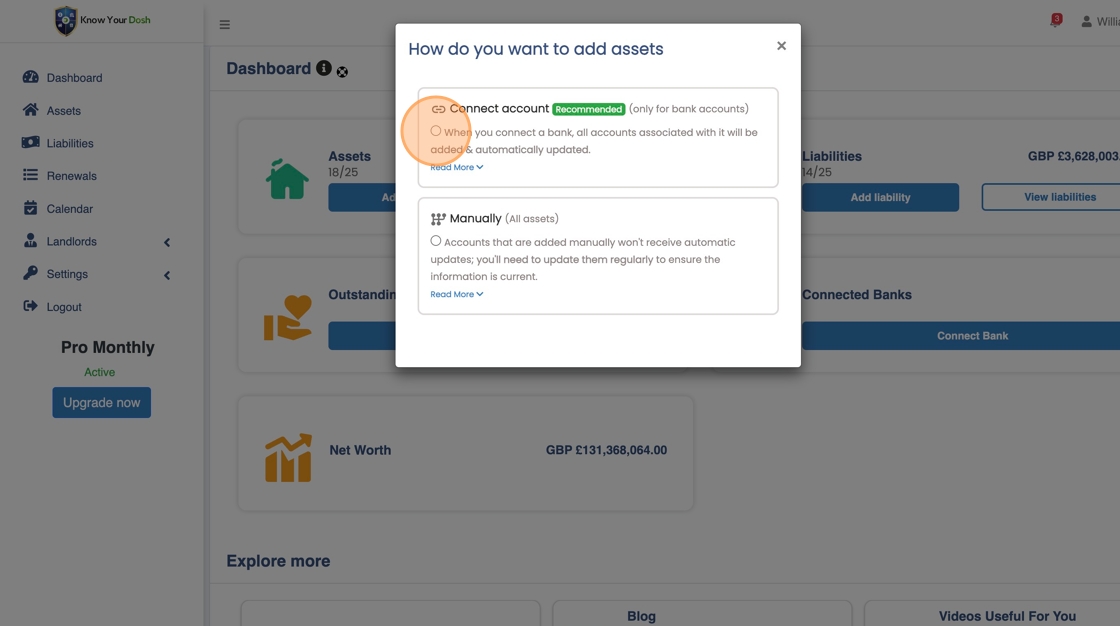
4. Click “Connect account”
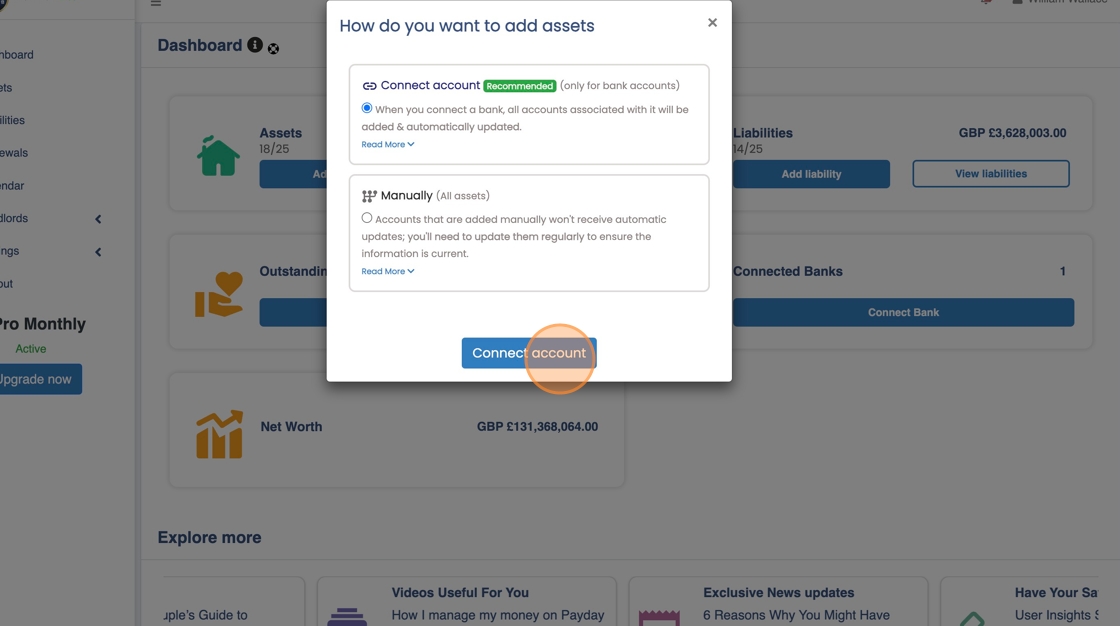
5. Click the “Bank name” field

6. Type or scroll to find your relevant bank you would like to connect
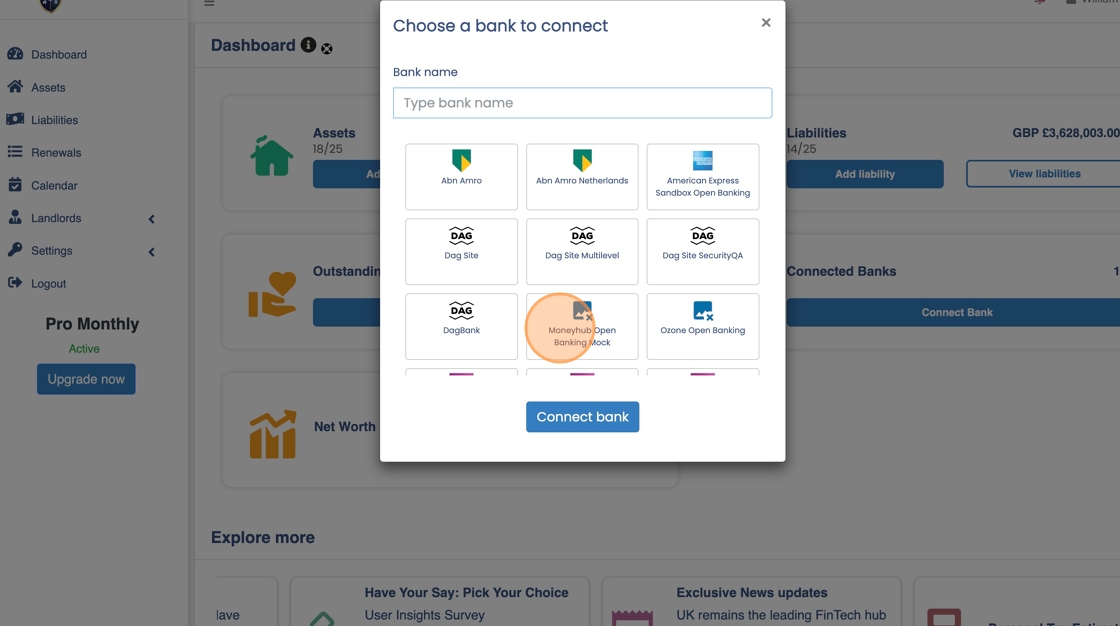
7. Click “Connect bank”

8. Click “APPROVE”
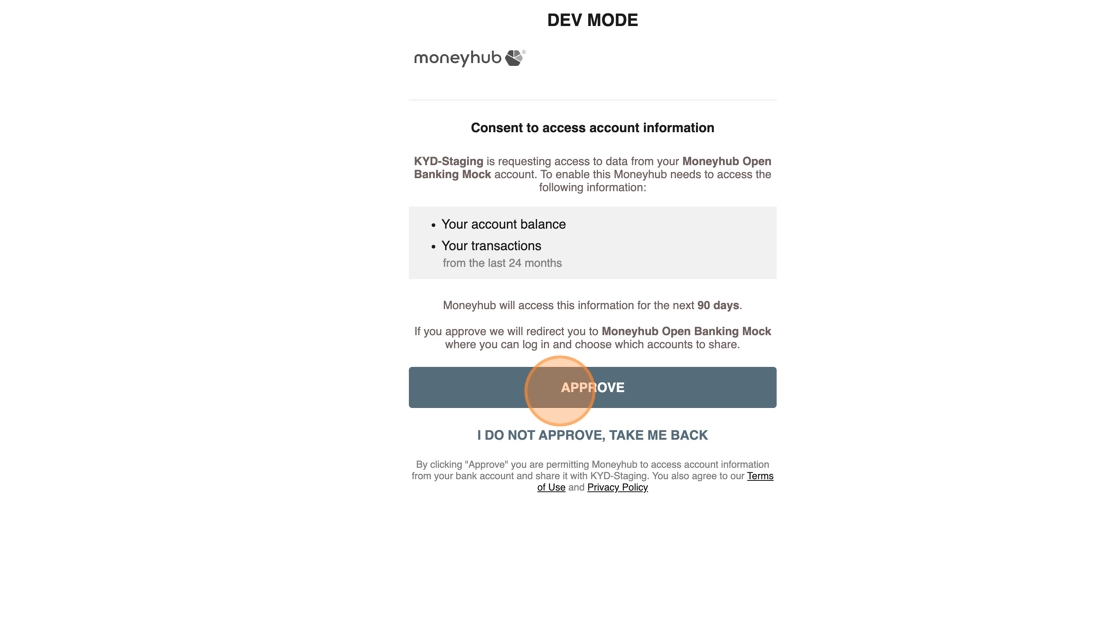
9. If requested enter your Username and Password fields to login in to your respective account on the secure gateway (all data is secure and encrypted at all times)
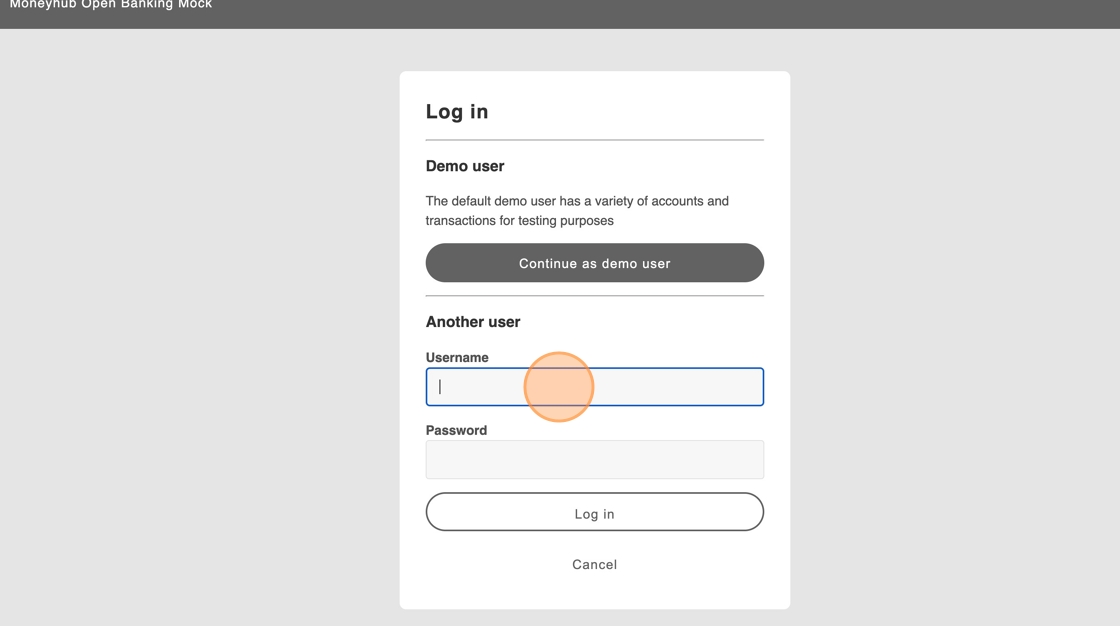
10. Uncheck any account you do NOT want to sync with Know Your Dosh and click “Confirm”

Connection is now complete. Now let us proceed to verifying and identifying how a connected account would look like…
11. Click “View assets”

12. Notice the icon of a chain in green. This is one of the accounts now linked with Know Your Dosh. NOTE: You could have more than one account with a bank you just linked and all the ones you left checked to sync would show up here.

Congratulations, you have linked your bank (and the individual accounts) with your Know Your Dosh account 💪




