This guide provides a straightforward, step-by-step process for adding or editing a company in Know Your Dosh, ensuring customers can efficiently manage their business entries. It simplifies the task, highlighting essential fields and actions needed for successful completion. This guide can save you time and enhance your experience with the platform.
1. Navigate to https://app.knowyourdosh.com/dashboard

2. Click “Settings”

3. Click “Companies”

4. Click “Add Company”
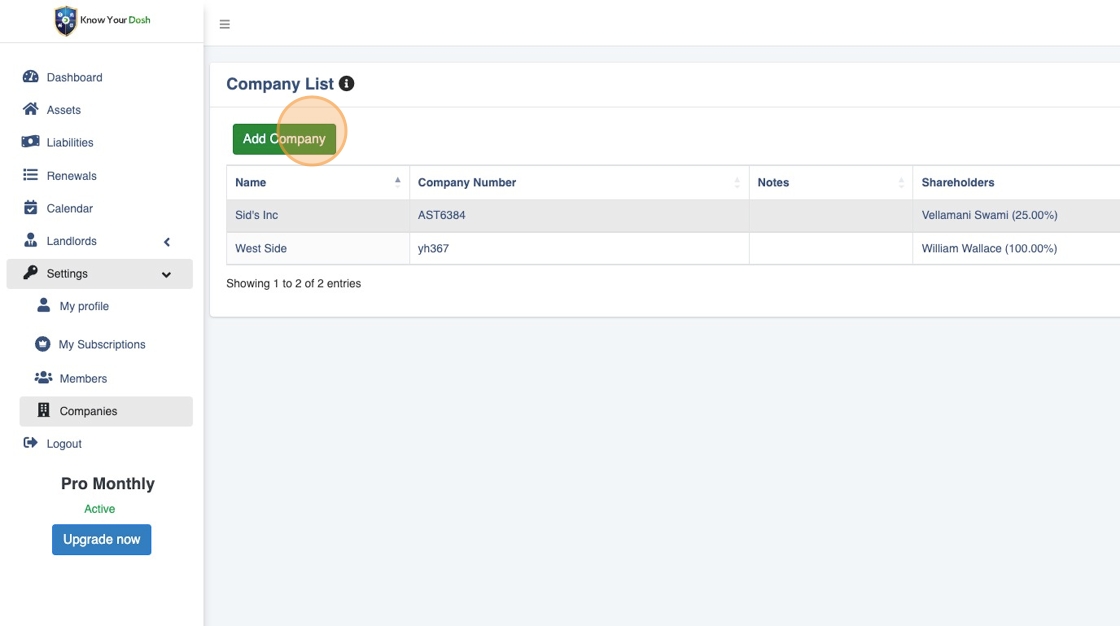
5. Complete the “Name” field
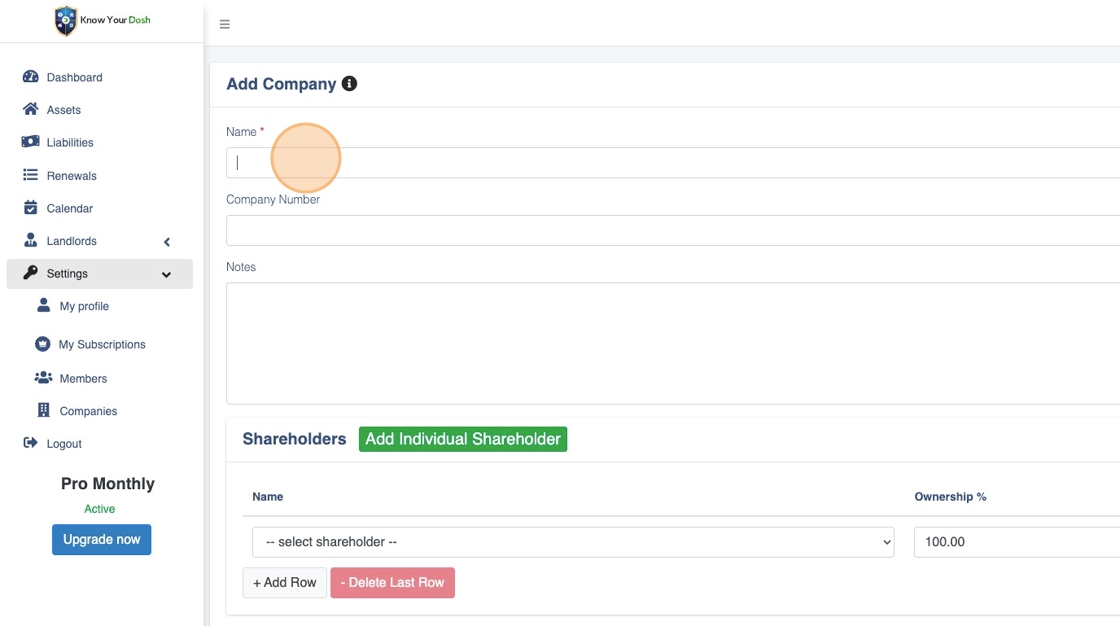
6. Complete the “Company Number” field

7. Complete the “Notes” field (if relevant)
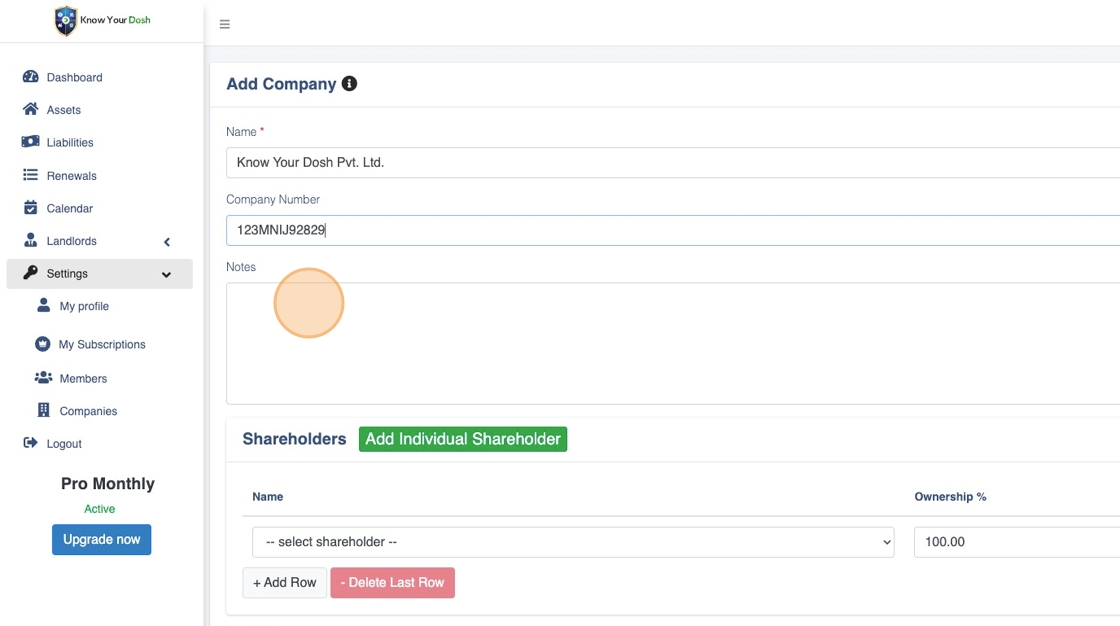
8. Select the relevant shareholder

9. Enter ownership %
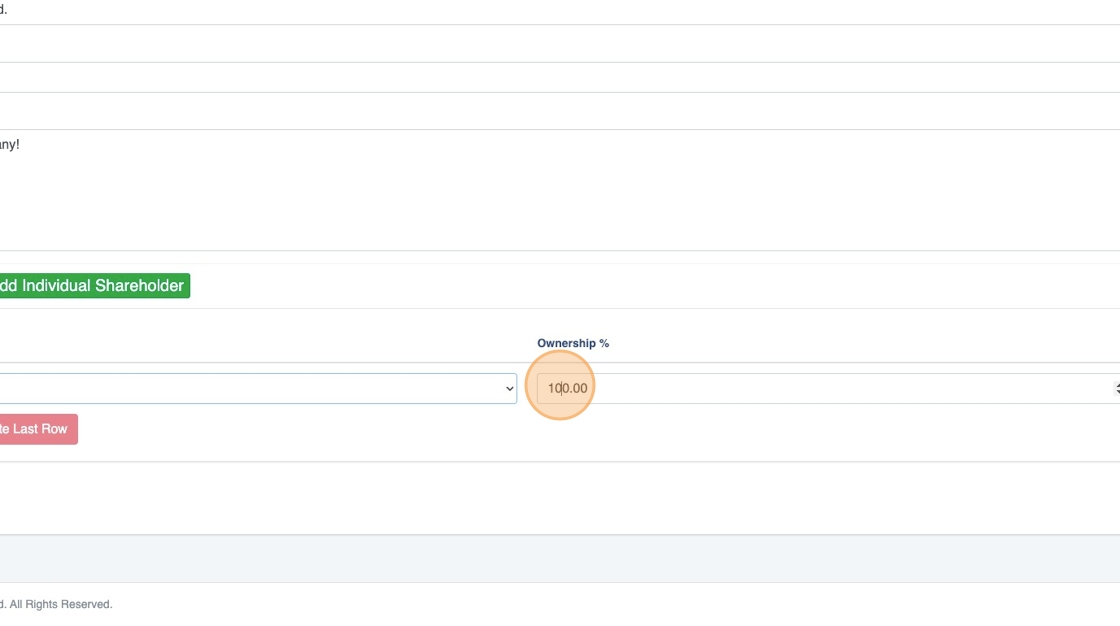
10. Click “+ Add Row” to add other shareholders if needed
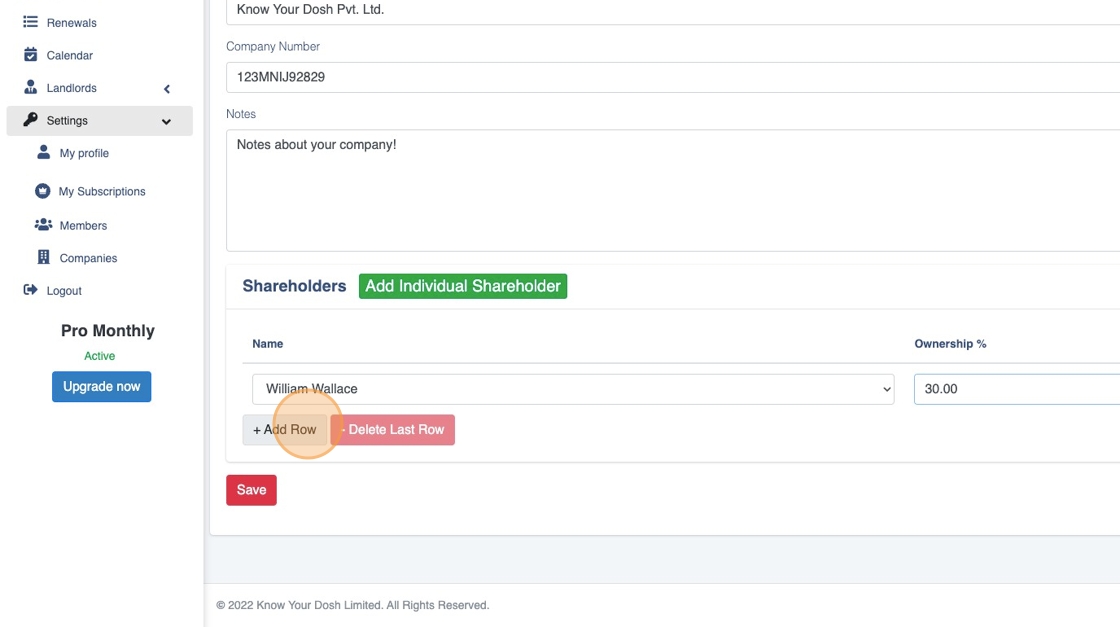
11. Click “Save”

12. Click the pencil icon on to make further edits

13. Click “Back to list”

Awesome! You have added a company to Know Your Dosh 🏢







