This guide provides a straightforward step-by-step process for landlords to efficiently manage and record expenses on the Know Your Dosh platform. By following these instructions, landlords can ensure accurate tracking of their expenses, which is essential for effective property management. Utilising this guide can save time and help maintain organised financial records, ultimately enhancing the overall rental experience.
1. Navigate to https://app.knowyourdosh.com/dashboard

2. Click “Landlords”

3. Click “Expenses”

4. Click “Add Expense”

5. Click “Please Select”

6. Select relevant property

7. Click “Please Select”
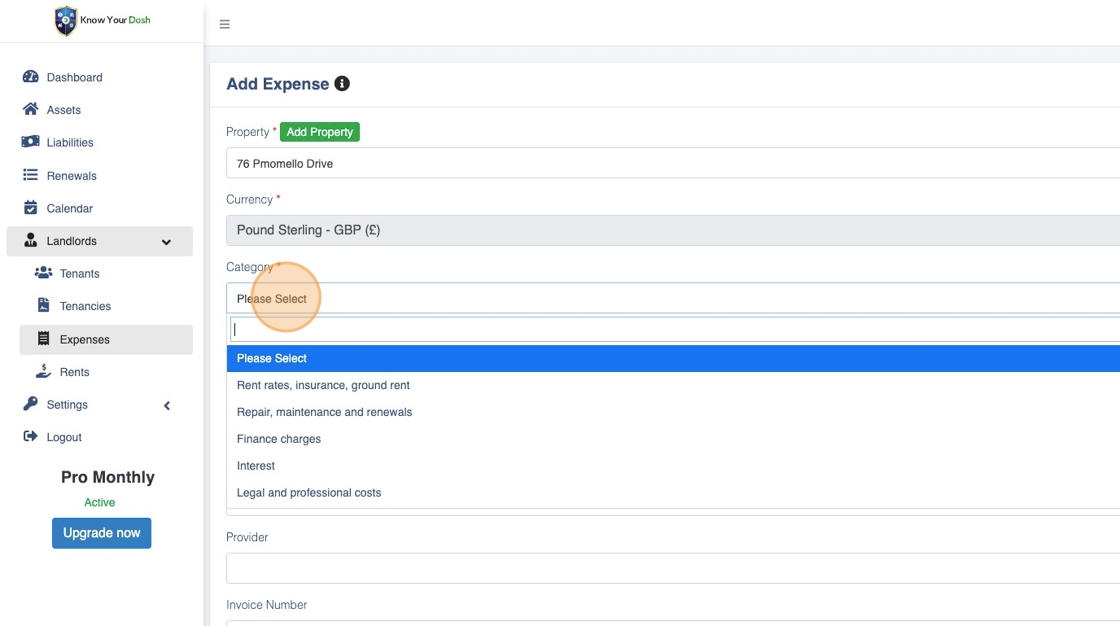
8. Select expense category

9. Complete the “Description” field

10. Complete the “Amount” field

11. Complete the “Date” field

12. Complete the “Provider” field

13. Complete the “Invoice Number” field

14. Complete the “Notes” field (if relevant)
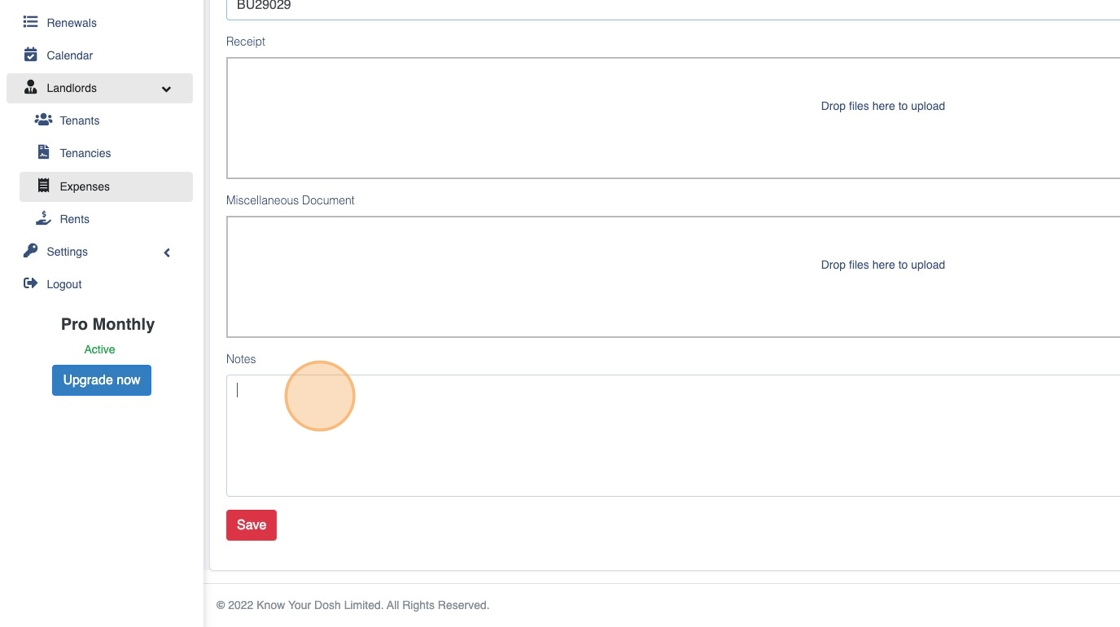
15. Click “Save”

Bravo, you have learned how to add Expenses as a landlord.




