This guide offers a straightforward approach to managing your rent information in the Know Your Dosh application. By following the outlined steps, you can efficiently track due dates, amounts, and payment methods, ensuring your financial records are organised and up-to-date. This resource is essential for anyone looking to streamline their rent management process and maintain accurate financial oversight.
1. Navigate to https://app.knowyourdosh.com/rents

2. Click “Add Rent”.

3. Select the Correct Tenancy from the Dropdown Menu.
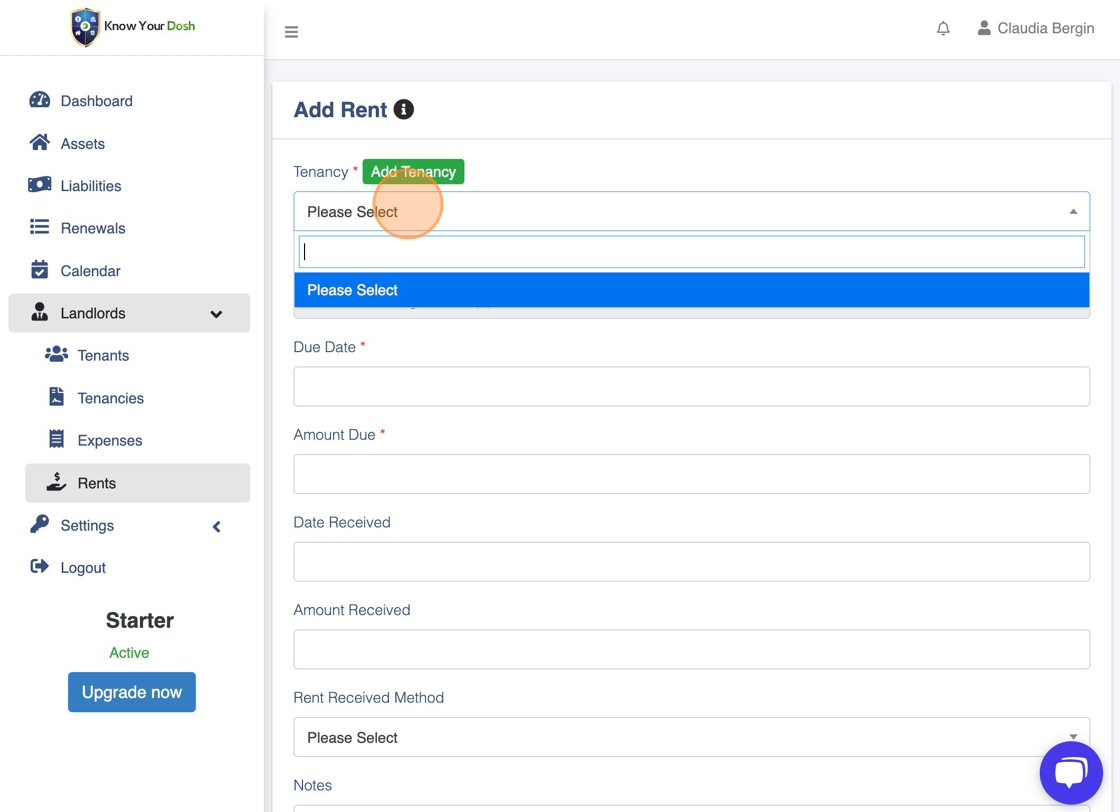
4. Fill in the “Due Date”.

5. Fill in the “Amount Due”.
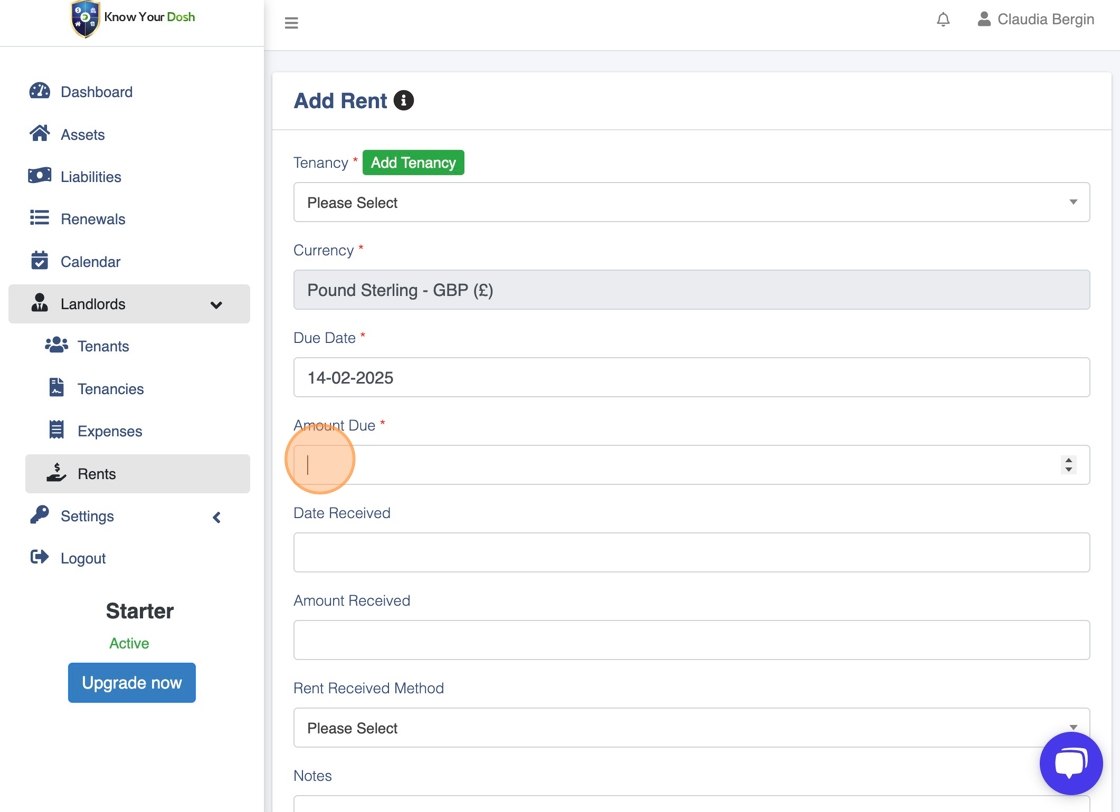
6. Fill in the “Date Received”.

7. Fill in the “Amount Received”.

8. Select the Rent Received Method from the Dropdown Menu.

9. Click “Please Select”
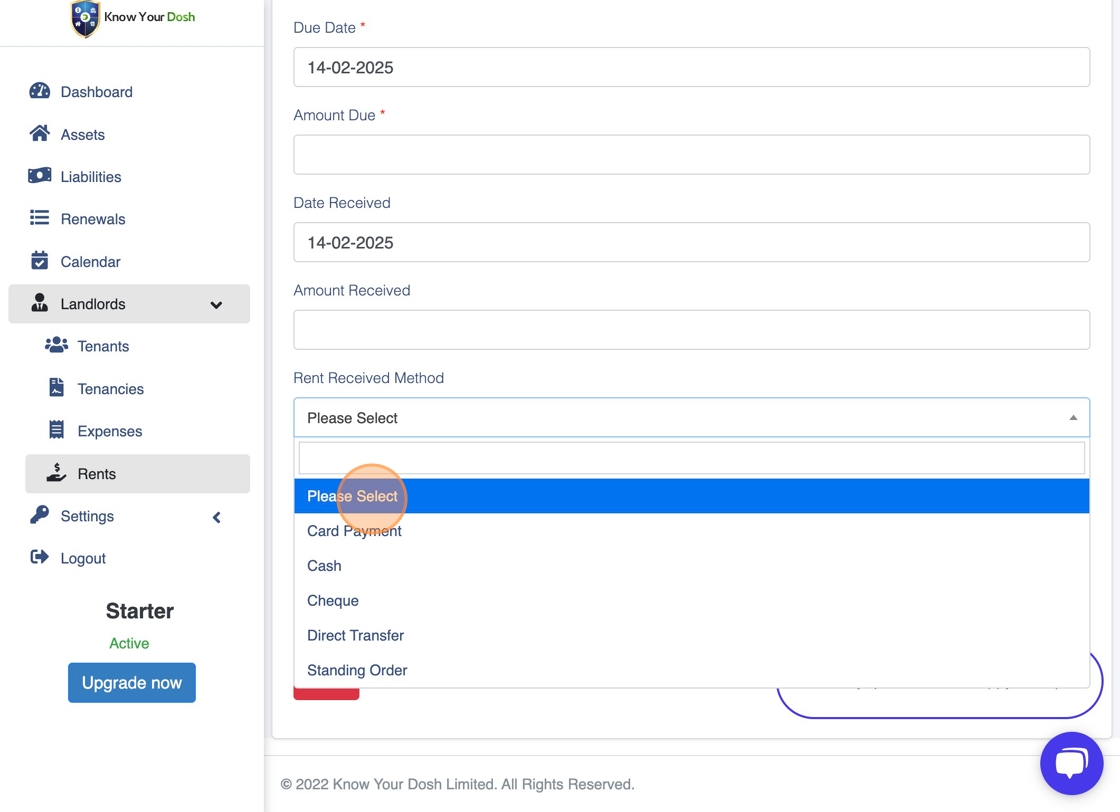
10. Click the “Notes” field.
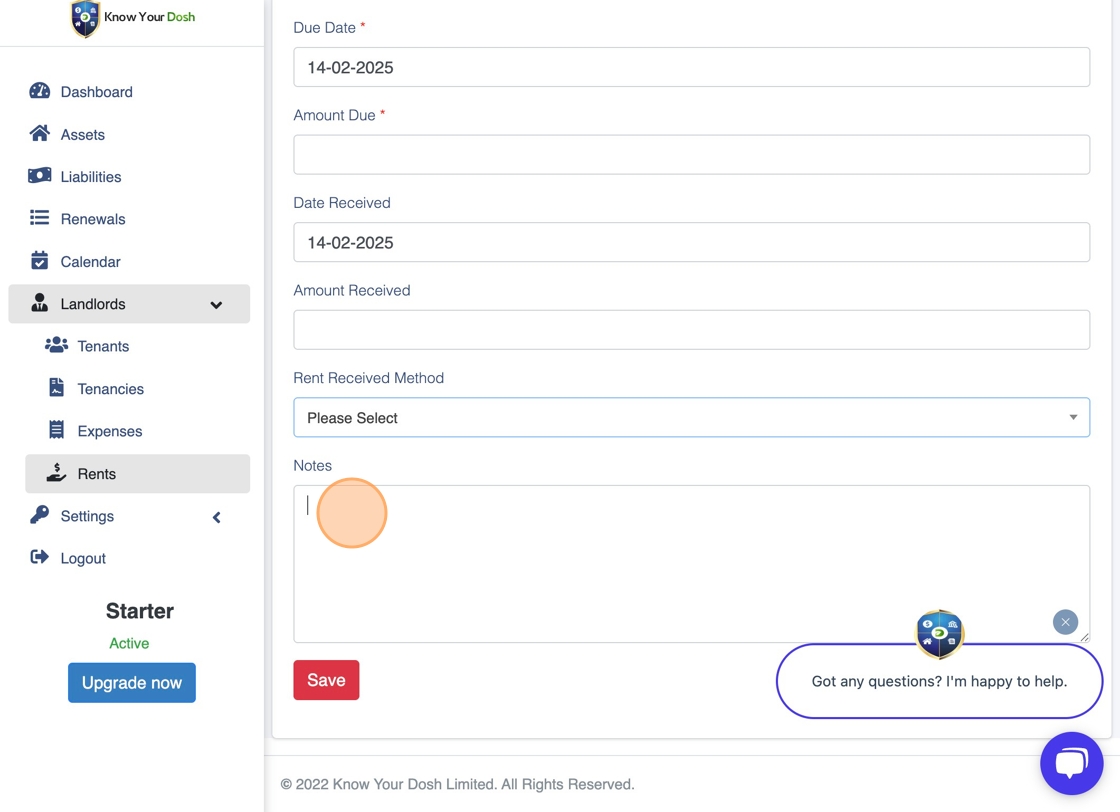
11. Click “Save”

12. Click “Rents”

13. Click “Select all”

14. Click “No data available in table”








