This guide provides a straightforward approach to editing a tenancy and adding new tenants within the Know Your Dosh platform. It outlines essential steps for making changes efficiently, ensuring customers can manage their tenancies effectively. By following these instructions, customers can streamline their property management processes and maintain accurate tenant records with ease.
1. Navigate to https://app.knowyourdosh.com/tenancies

2. Click on the notepad icon

3. Make the changes you need to

In case you want to add a new Tenant for this tenancy, you can do it from the Tenancy Add/Edit screens
4. Click “Add Tenant”
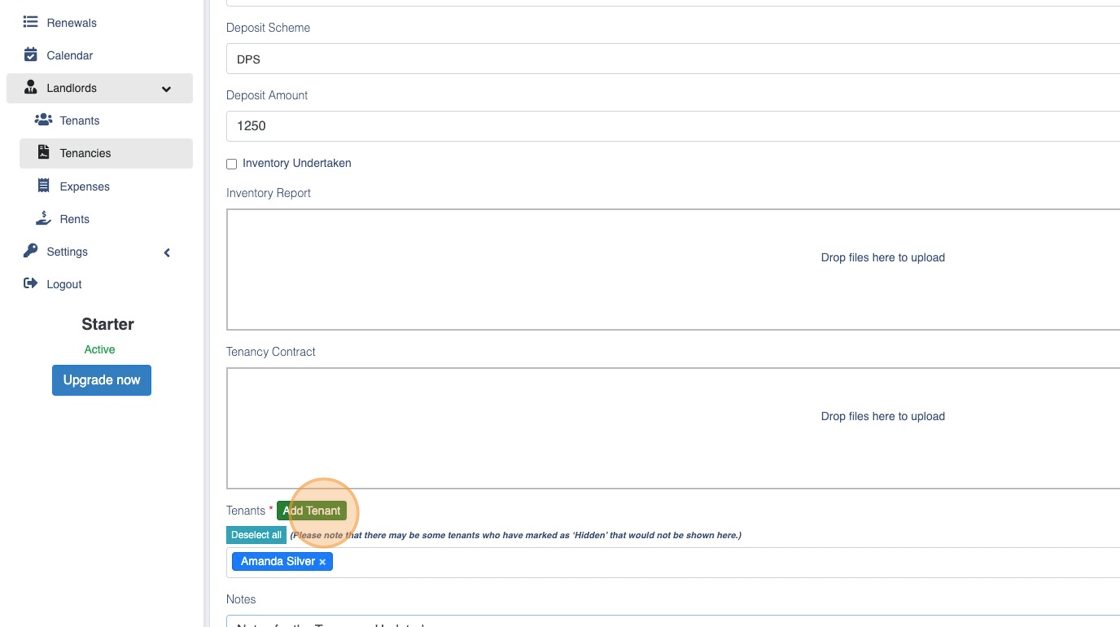
5. Fill in the details of the new tenant

6. Click “Save” to save the new tenant

Back to tenancy edit flow
7. Click “Save” to complete the edit








