This guide offers a clear and user-friendly overview of navigating the Know Your Dosh dashboard, making it essential for anyone looking to manage their finances effectively. By following the steps outlined, users can easily track their assets, liabilities, and renewals, as well as connect their bank accounts for real-time updates on their net worth. This streamlined approach empowers users to gain a comprehensive understanding of their financial health.
1. Navigate to https://app.knowyourdosh.com/dashboard
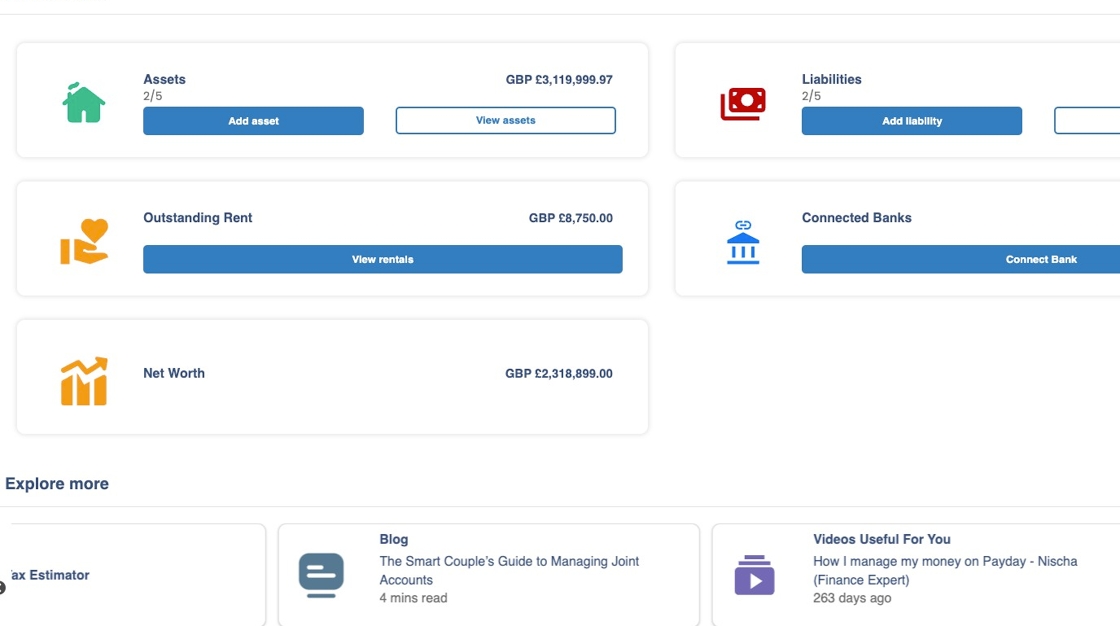
2. Click “View assets” to visit the Assets List screen
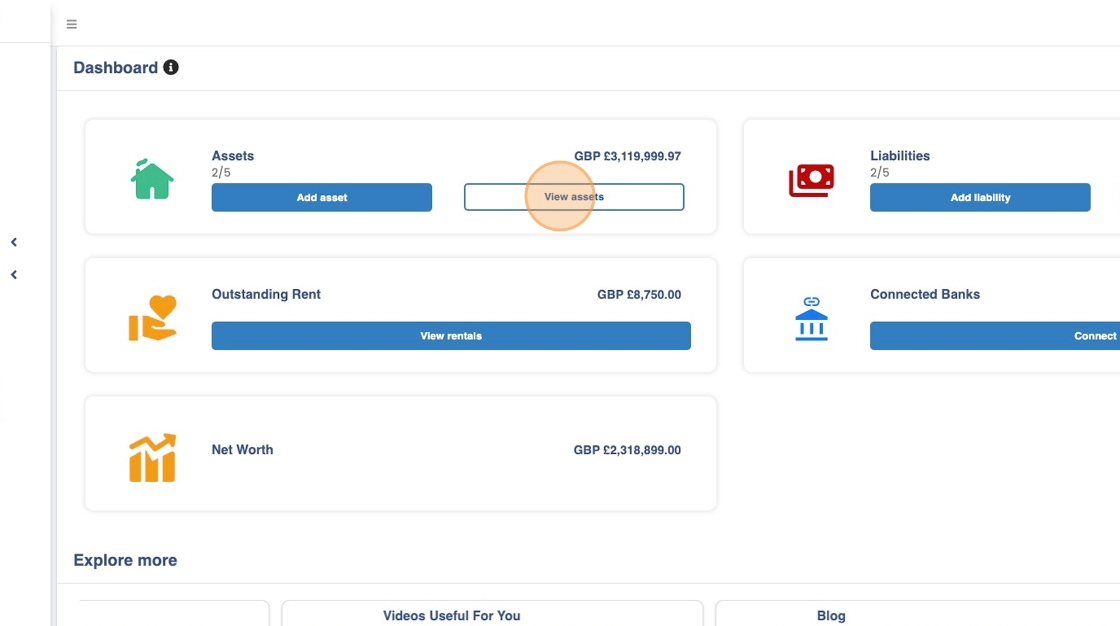
3. Click “Dashboard” to return to the dashboard

4. Click “View liabilities” to view the Liabilities list
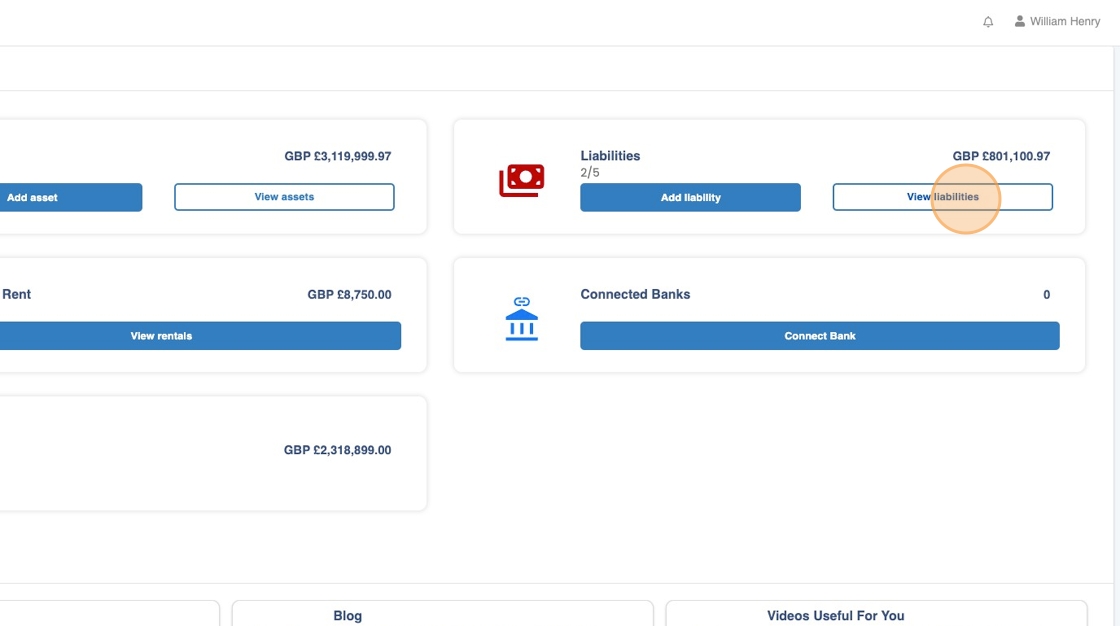
5. Click “Dashboard” to return to the dashboard

6. Click “View rentals” to view the outstanding rentals
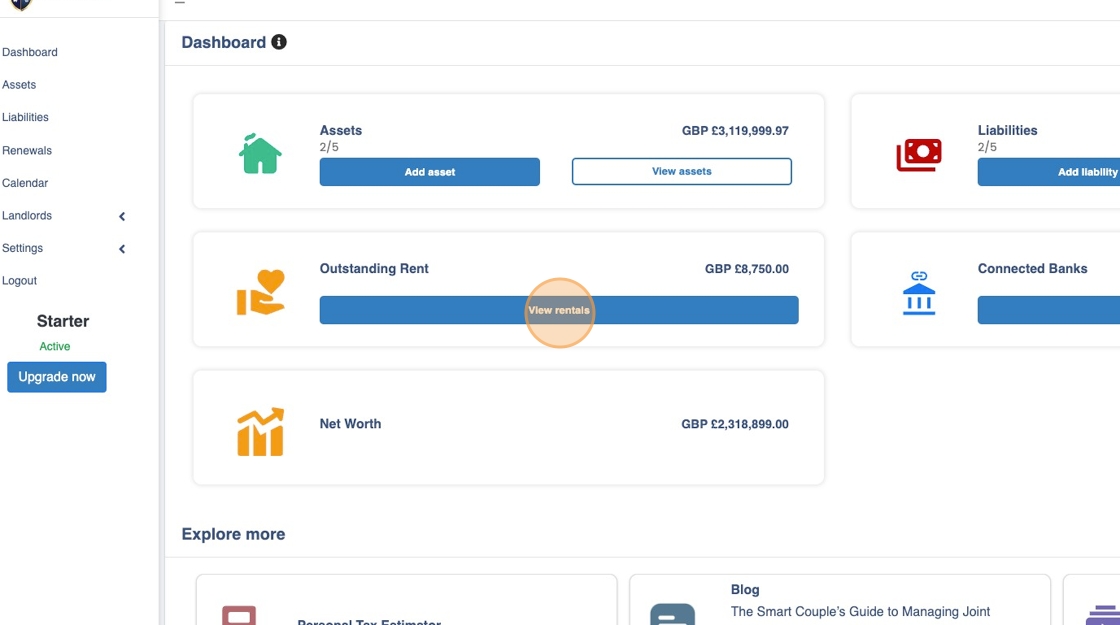
7. If you have any rentals that have been paid, click on the check box beside them as shown below

8. Like so and then click “Mark Rent Received”

9. Click “Dashboard” to return to the Dashboard

10. Click “Connect Bank” if you want to connect any of your banks to Know Your Dosh. This helps keep your accounts automatically up to date to get an accurate view of your actual net worth.
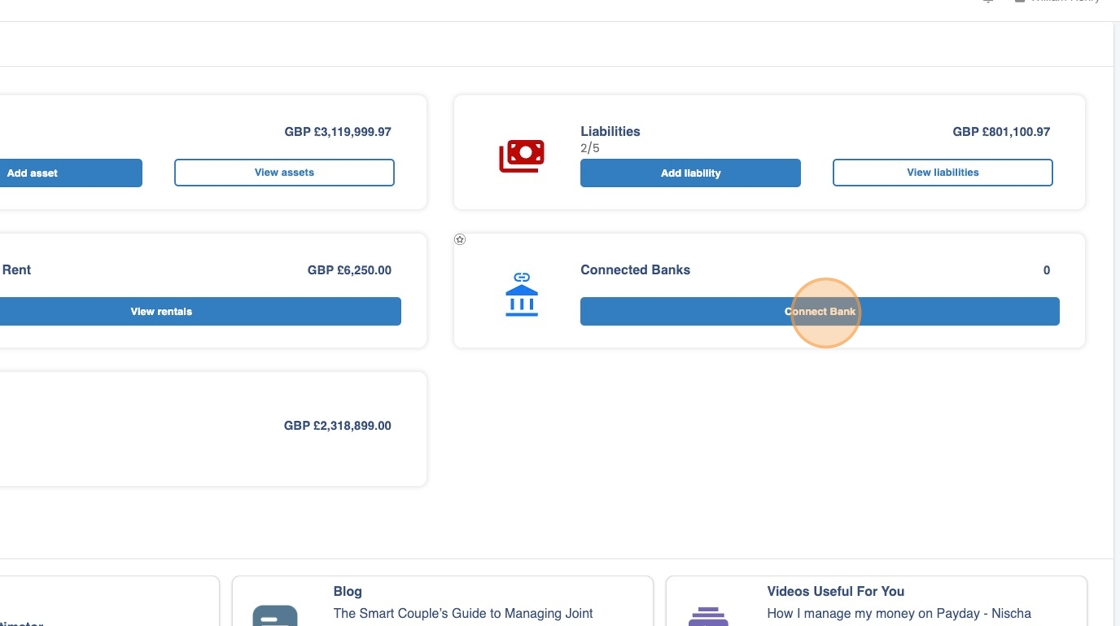
11. Click “×” to ignore this

12. Here is where you see your overall Net Worth based on the information provided

This completes the Dashboard overview 📊




