This guide provides a straightforward process to enhance your account security on Know Your Dosh by enabling two-factor authentication (2FA). With step-by-step instructions, it simplifies the setup, ensuring that even those unfamiliar with 2FA can easily follow along. By implementing 2FA, you significantly reduce the risk of unauthorised access to your account, making it a crucial read for anyone looking to safeguard their personal financial information.
1. Navigate to https://app.knowyourdosh.com/dashboard

2. Click “Settings”
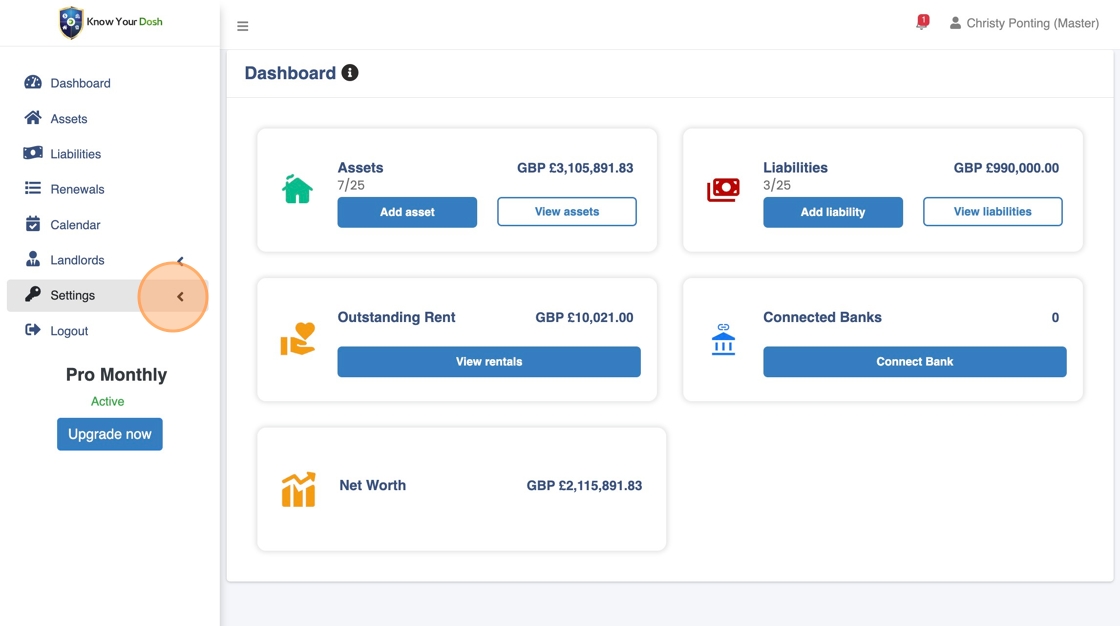
3. Click “My profile”

4. Click “Enable” here for 2FA

5. Click “Generate Secret Key to Enable 2FA”

6. Scan the QR code with your authenticator app and then enter the pin in the box. Then click “Enable 2FA”

Well done! Two factor authentication is now enabled 🔐




