This guide provides clear and straightforward instructions for managing or upgrading your subscription on Know Your Dosh, ensuring you can easily navigate the platform. It highlights the benefits of switching plans, including cost savings with the yearly option. By following these steps, customers can efficiently enhance their subscription experience and access upgraded features. Whether you’re looking to adjust your plan or explore new options, this guide simplifies the process.
1. Navigate to https://app.knowyourdosh.com/dashboard

2. Click “Settings”
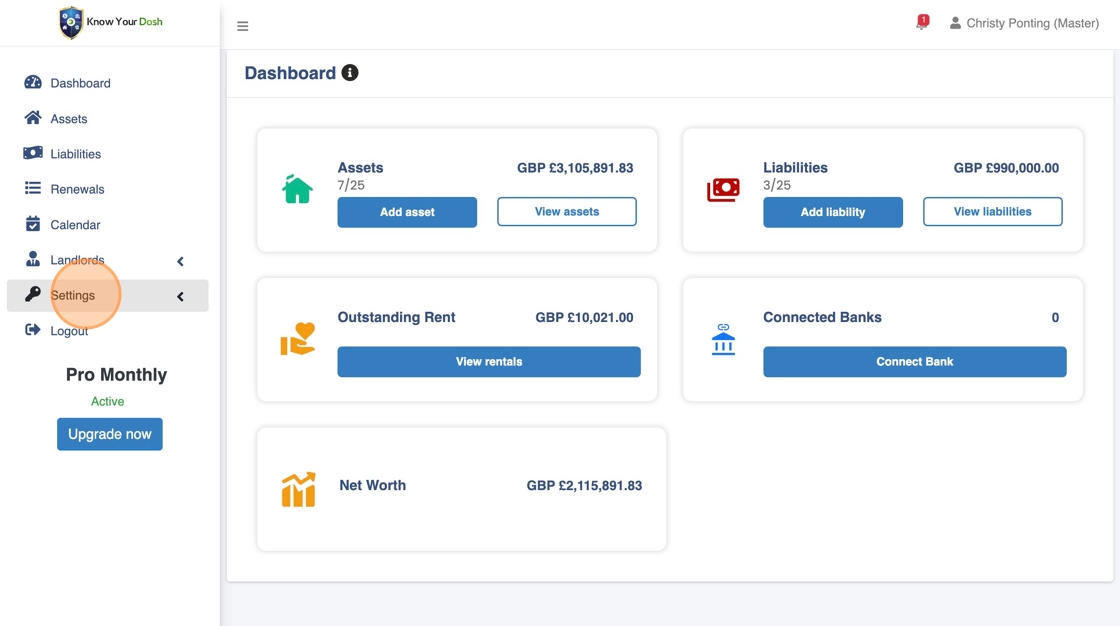
3. Click “My Subscriptions”

4. Or simply click “Upgrade now”

5. You can toggle between ‘Monthly’ and ‘Yearly’ options

6. The ‘Yearly’ option offers a 2 month saving

7. In this example the customer wishes to move from the ‘Pro’ plan and selects the ‘Elite’ plan

8. Click “Switch to Elite Monthly”
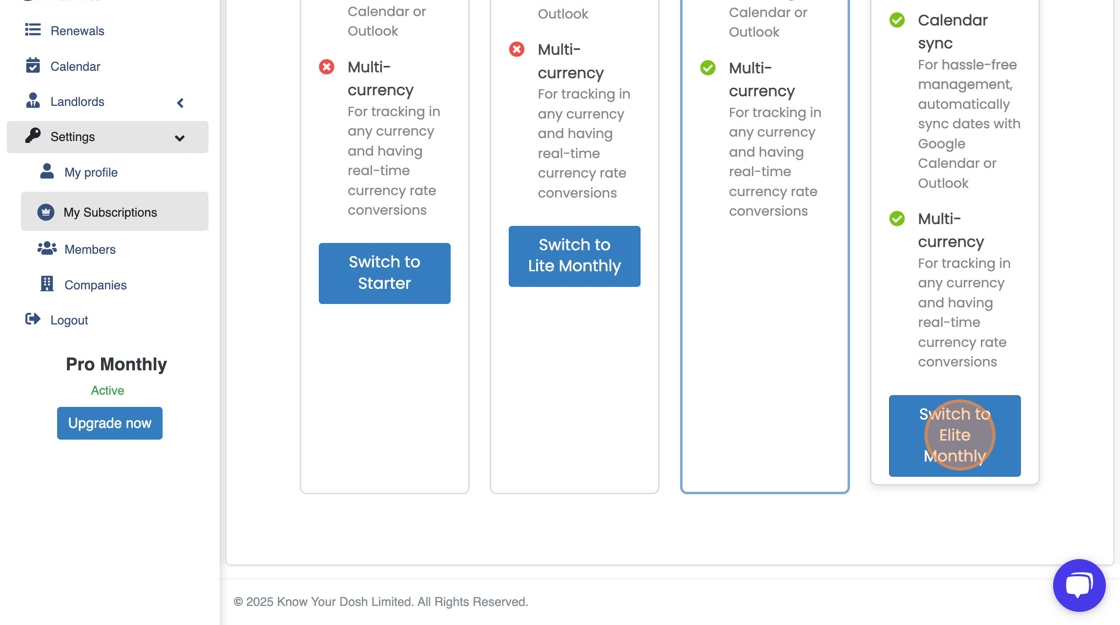
9. Confirm the subscription details on the left

10. Enter the necessary details on the right

11. Click “Pay and subscribe”

Great stuff! You have now managed or upgraded your subscription 💪







