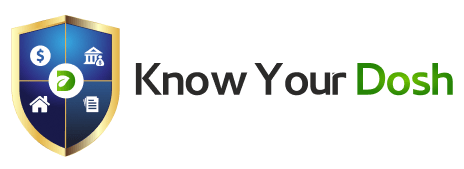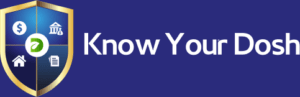This guide offers a straightforward method for landlords to efficiently add new tenants in the Know Your Dosh platform. By following the outlined steps, landlords can quickly manage tenant information, ensuring that all necessary details are captured and organised. This process enhances tenant management and streamlines communication, making it an essential resource for landlords seeking to optimise their property management experience.
1. Navigate to https://app.knowyourdosh.com/dashboard

2. Click “Landlords”
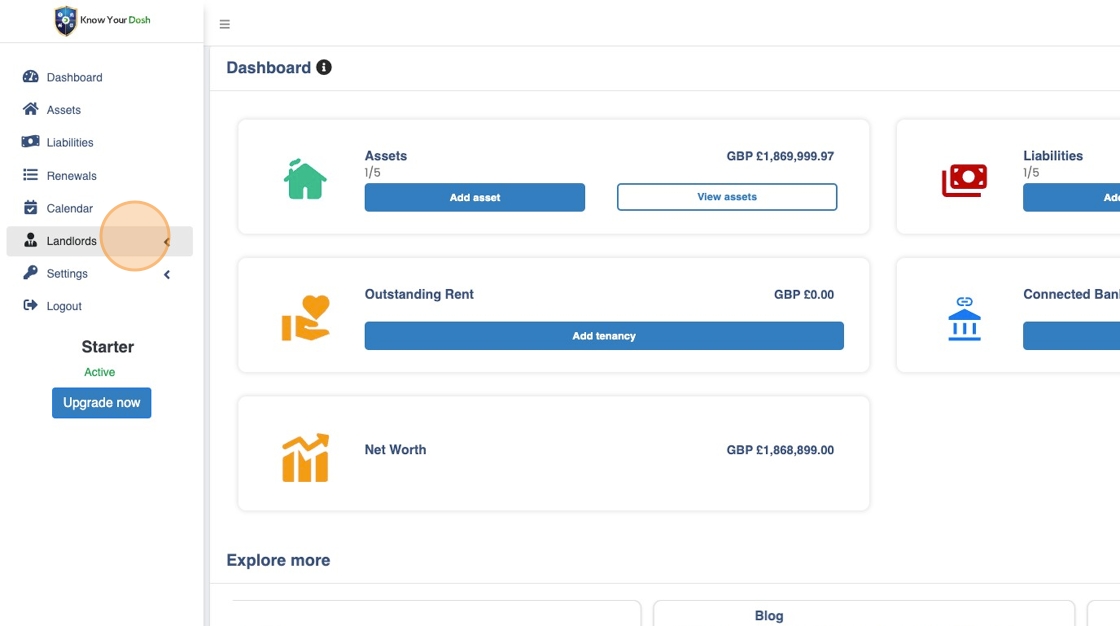
3. Click “Tenants”

4. Click “Add Tenant”
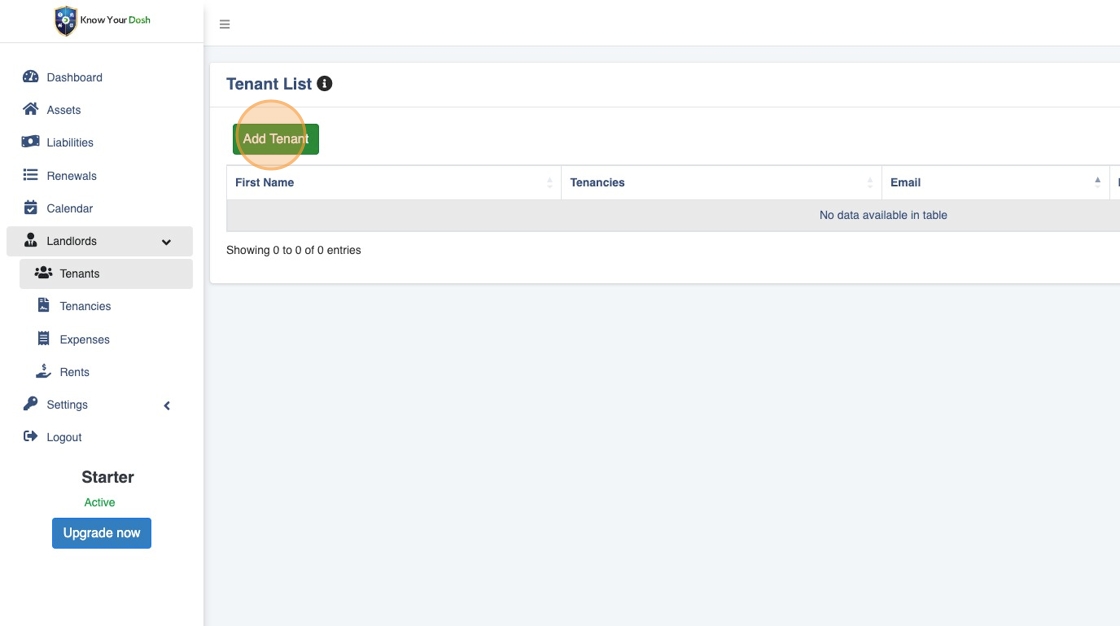
5. Complete the “First Name” field

6. Type the necessary details of Last Name, Email ID, Phone #, Date of Birth etc.
7. Add any notes you think necessary about this tenant

8. If you already have a tenancy created that you want to associate this tenant to, then go ahead choose it from the dropdown

9. Once you’re done filling all the details of the Tenant, Click “Save”

10. The screen automatically redirects to the Tenants list where you can click on the ‘eye’ icon to view the details of the added tenant

11. To go back to the list, click “Back to list”

Complete! You are done adding a new tenant