This guide offers a straightforward, step-by-step process for deleting your Know Your Dosh profile, ensuring you can easily manage your online presence. With clear navigation and confirmation instructions for when you may want to be looking to remove your account without hassles, this guide is an essential resource.
1. Navigate to https://app.knowyourdosh.com/dashboard

2. Click “Settings”

3. Click “My profile”
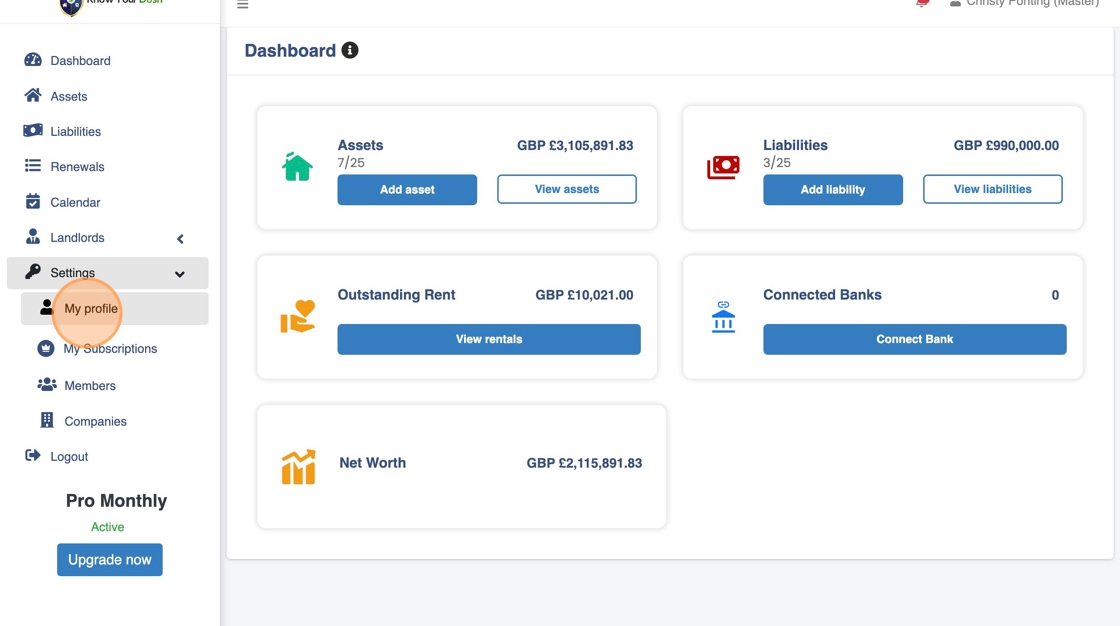
4. Click “Delete”

You will then be prompted to confirm your registered email in order to delete your account – that's it




